This post will show you how to use Autel MaxiIM IM608 Pro 2 to program a key for your 2022 Hyundai Sonata when all keys are lost.
Here is the procedure:
Select "IMMO" >> "Hyundai" >>"Manual selection" >> "America" >> "SONATA(DN8)" >> "2021-2022" >> "Smart Key".
Vehicle information is displayed as shown below:
Then we choose "Control unit" >> "Keyless System" >> "Remote control learning" >>"Smart key learning".
The following message appears on the IM608 PRO 2 tablet:
This function supports adding keys and all keys lost.
Performing this function will erase all existing keys, all the old keys must be relearned again to be able to use normally, whether to continue?
We choose "Yes" to continue.
Turn the ignition off (note: the instrument screen is black).
Open and then close the driver's door once!
Then we need to enter the PIN:
Please enter the 6-digit security code:
This function may be limited if the PIN code is entered incorrectly three times.
After making sure that the PIN code is entered correctly, we select "Yes" to continue and then we start to do smart key learning.
Confirm if the key sensing area of the vehicle is the ignition switch.
Note: For a small number of vehicle models, the key sensing area is not the ignition switch but maybe another position such as the cup holder.
After pressing OK, perform the operation below:
Within 5 s, press the Start/Stop button with the smart key with its back or top against the button for 5 s. Then the security lamp will flash.
Programming succeeded.
Would you like to program the next one?
We choose" No" to continue.
Number of current keys: 1
Please exit the system to the vehicle selection menu and check if the key is programmed successfully.
Autel IM608 Pro2 program 2022 Hyundai Sonata All keys lost successfully!
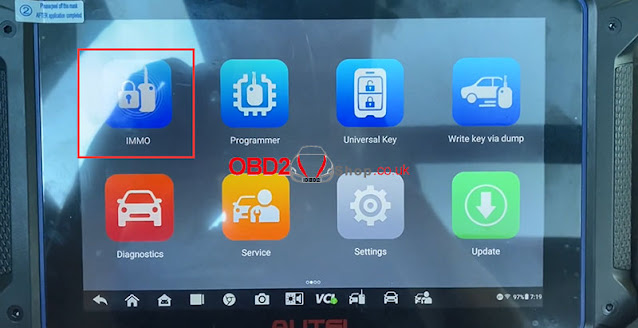



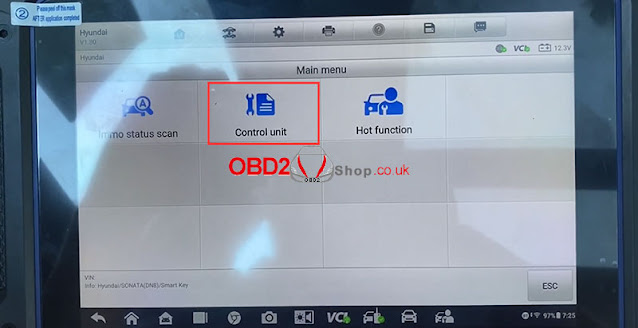

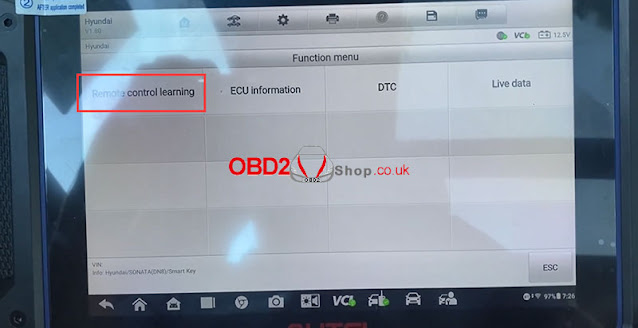
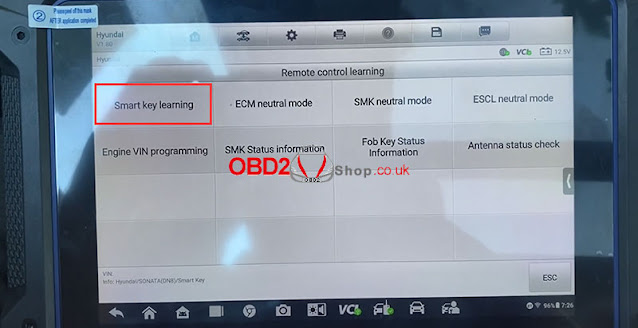
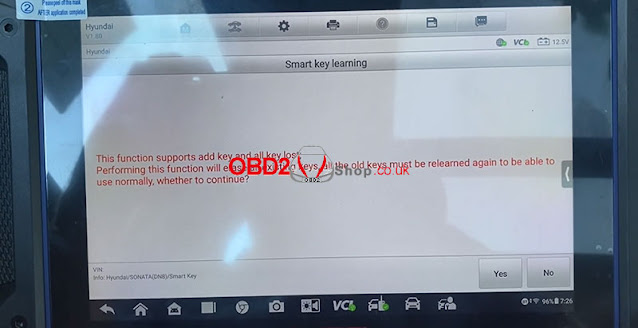

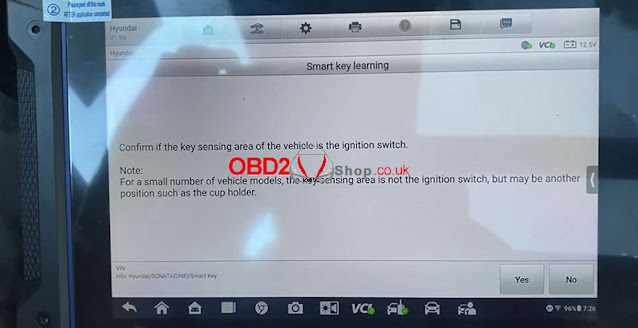
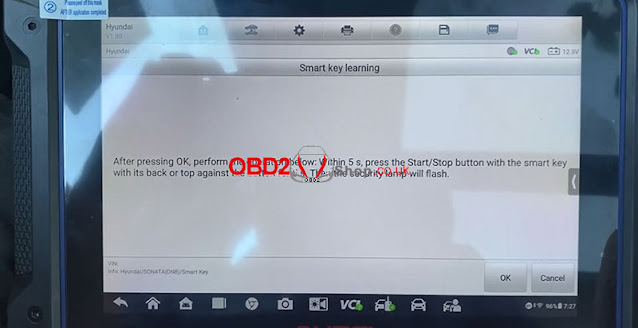

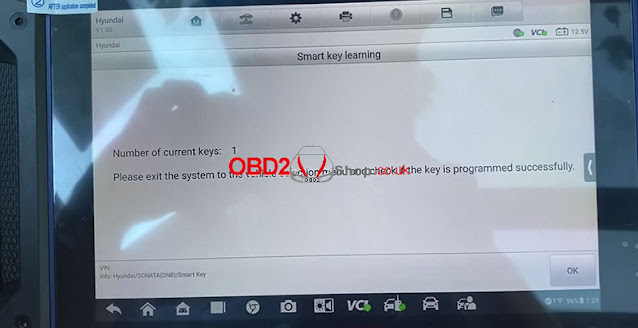

Comments
Post a Comment