There is a check engine light showing on the dashboard of a 2020 BMW Mini Countryman. So I’m gonna use Autel MaxiCOM MK808 OBD2 Scanner to reset it. It also works on a lot of other makes, models, and years. For more advanced functions, you may choose Autel MK808TS, MK808BT as well.
Diagnostics >> EOBD >> Autoscan >> OK >> DTC & FFD >> Read codes
Autel MK808 tells a fault code:
P0103: Mass or volume air flow sensor “A” circuit high.
In fact, I’ve already changed the mass airflow sensor, but the Mini is still getting a warning light. So I need to use MK808 to clear codes.
Clear DTC >> Yes
No-fault codes were detected.
Let’s start the engine, if the check engine light goes off then it’s done.
Yeah, it’s actually gone off.
Sometimes if it doesn’t work, you can select a specific vehicle instead of EOBD.
In addition, it’s worth mentioning that purchasing the Original Autel Diagnostic Tool on www.obd2shop.co.uk can protect your vehicle from damage by a fake or cloned tool.

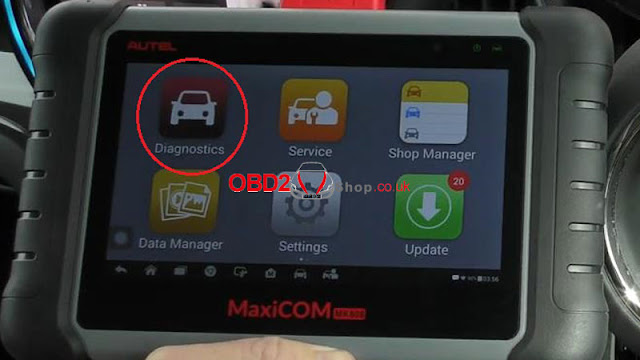

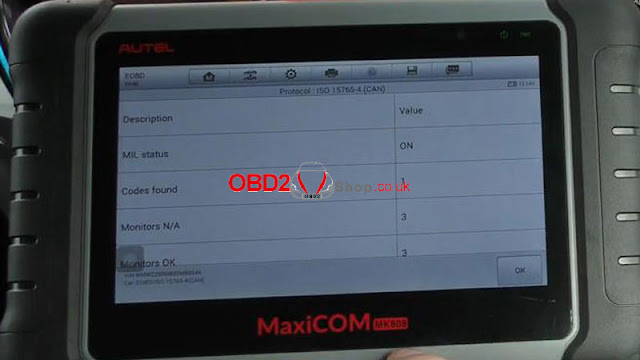

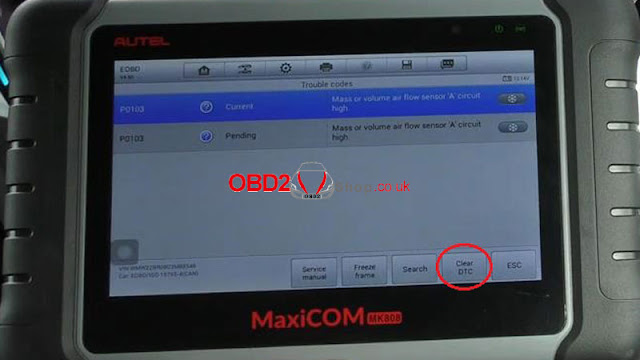

Comments
Post a Comment