Have Mercedes E350 W212 2012 without any working keys, this car is from the US. And this is a new key, BE key with 3125MHZ. Let's go to program a new key with Autel IM608.
Tap "IMMO"
Tap "Accept".
Tap "Mercedes Benz".
Tap "Smart mode".
All keys lost.
On vehicle.
Confirm vehicle information.
Read EIS data.
Please insert the blank key into the IR keyhole on the Autel IM608 programmer, and press OK.
Firmware upgrading to 100%.
Is there a key password? Tap "NO". Then press ok to enter Password Calculation process.
Tap "Begin".
Connect the device, OBD cable and OBD connector on the wiring harness in sequence.
Connect the IR key simulator (APB102 /APB125) to the programmer.
Acquiring data and calculating password.
Succeed in computing password.
Password calculation completed! Press OK to return to the ALL key lost data collection process and go to the next step.
Generating key file.
Write BE key file: please insert the blank key into the IR keyhole on the programmer (Autel IM608), and press ok.
Detecting key;
Writing key file.
All keys lost complete. After pressing OK, check if the new key can be used normally according to instructions.
Insert the new key into the EIS. If the red indicator lamp on the key lights up and goes off, the key learning is successful.
If the red indicator lamp stays lit, try inserting and removing the key for several times. If still not working, the key addition failed.
Finally everything is tested perfectly, I have one working key.
Enjoy!



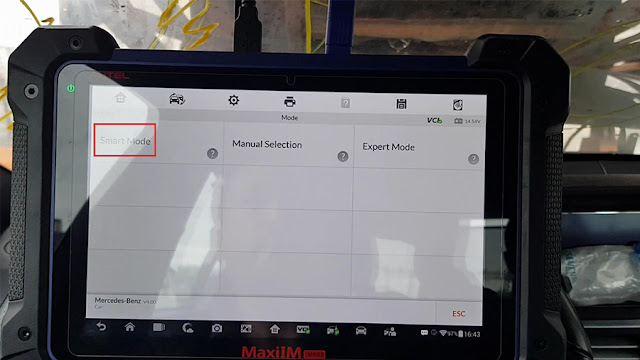


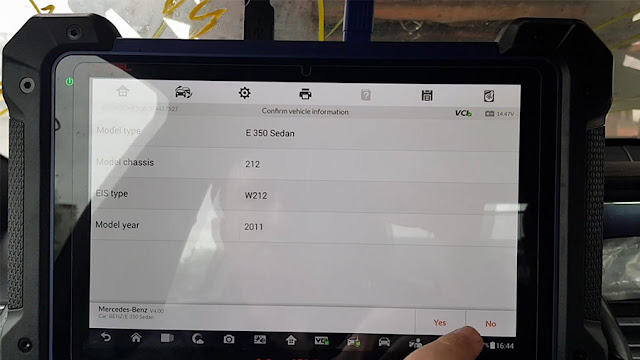
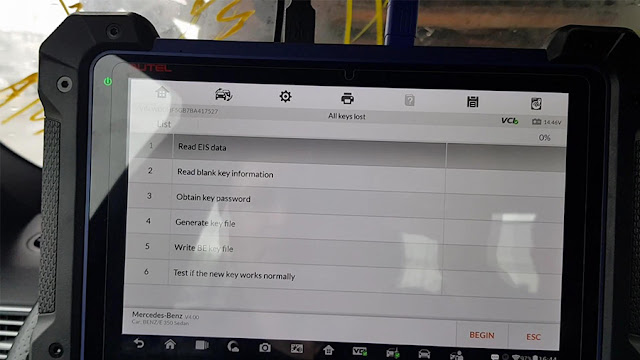
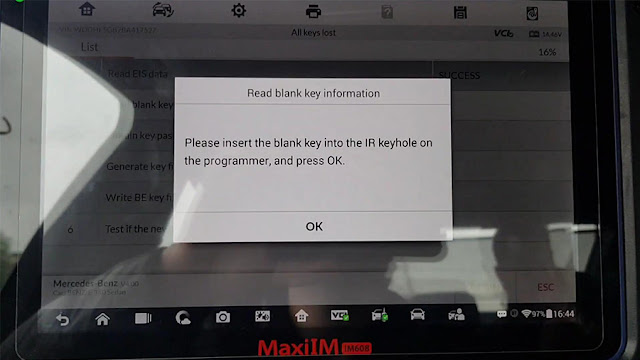

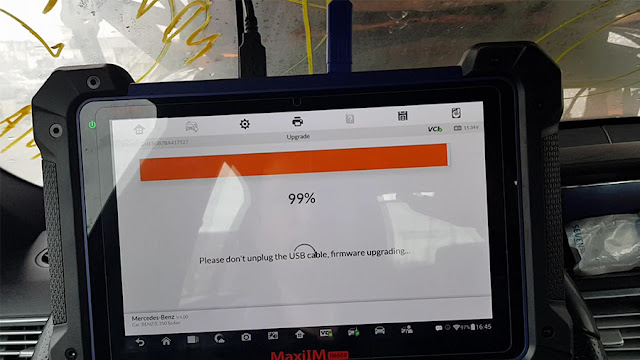

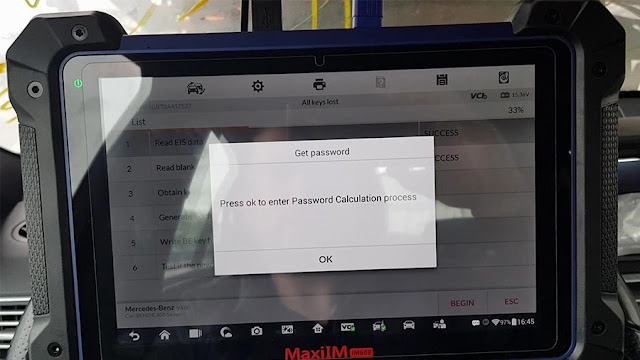
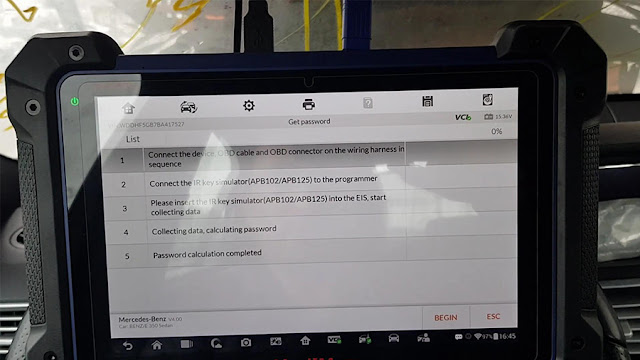
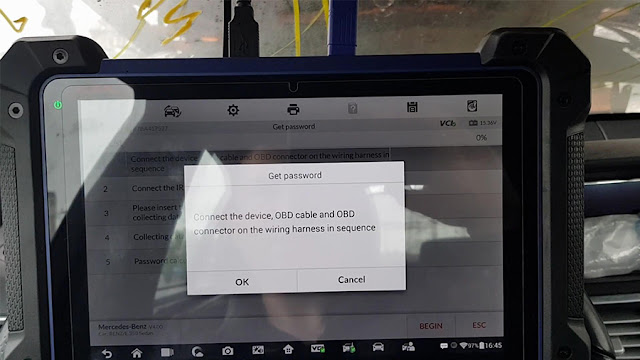
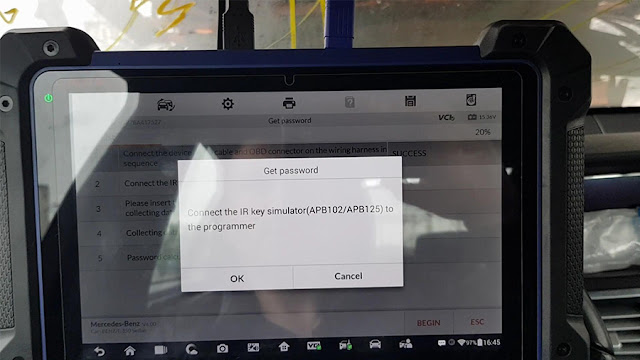

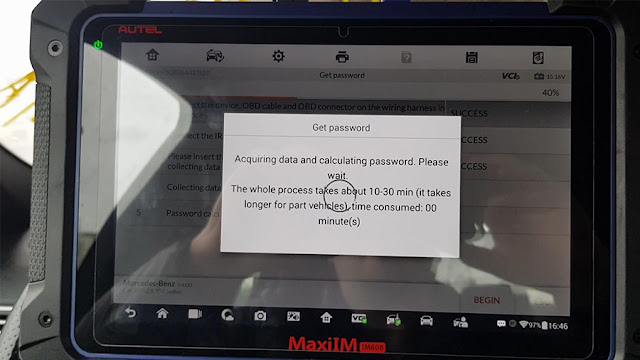


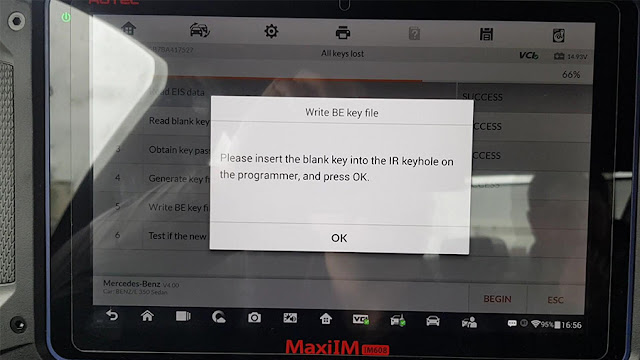

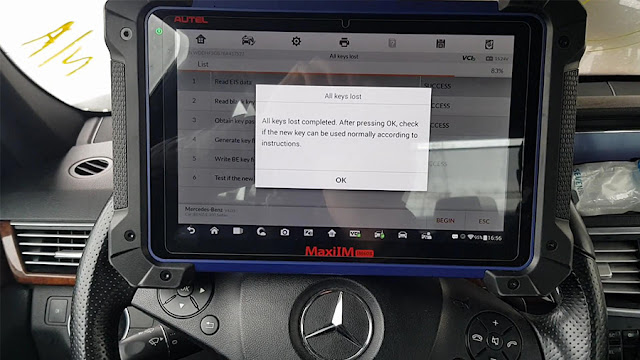
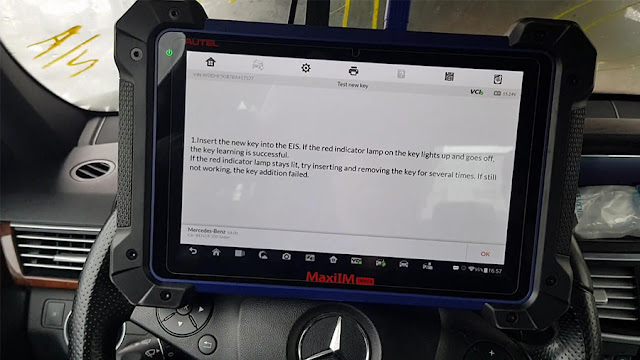

Comments
Post a Comment