Do you meet any difficulties when update the autel ds808? Here in this post, I will show you how to update Autel Maxidas DS808?
Autel Maxdidas DS808 Diagnostic Tool Update:
1. Make sure the Display Tablet is connected to a power source with stable access to the internet.
2. Tap the Update application button from the MaxiDAS Job Menu; or tap the update notification message when received one; or tap the
Update icon on Vehicle Menu in Diagnostics application. The Update application screen displays.
3. Check all available updates: If you decide to update all the items, tap the Update All button.If you only want to update one or some of the item(s), tap the
Update button on the right column of the specific item(s).
4. Tap the Pause button to suspend the updating process. When you tap Continue to renew the update, the updating process will resume from the break point.
5. When the updating process is completed, the firmware will be installed automatically. The previous version will be replaced.
Autel Maxdidas DS808 Screen Display:
Q1: I am unable to update, either the firmware or the software on my AUTEL DS808. I get server errors in both instances. Is anyone else having this problem, or know how to solve it.
A1: You must connect to WiFi. If your phone have hotspot, put on the hotspot and make sure your data is on. Then go to setting on your ds 808 and put on the WiFi. That's all.
Q2: Is there any "PC-Suite" software for the DS808? I'd like to be able to download updates with my pc, when needed, without having to use the slow built-in wifi.
A2: I say No.The DS808 is the same hardware base as the 906 and All is stored in the internal flash, Not on the SD. So there is no reason for PC software and it runs via WIFI, which is fast now as it can deal with 300 Mbts networks.
Q3: I know that this maxidas ds808 is based on the Android operating system, would there be any benefit to installing a "backup" app, or would there be no real way of recovery if the internal flash data got corrupted. I've copied the vehicle database files, but I'm thinking more of the operating system wanting to backup.
A3: It is not easy to installing extra software and backup software
- you have no google store app on the DS/MS to get software
- backup needs rooting your device, not sure if hat is possible
- currupted flash will also block you for starting any restore software
So may be not needed.
Autel Maxdidas DS808 Diagnostic Tool Update:
1. Make sure the Display Tablet is connected to a power source with stable access to the internet.
2. Tap the Update application button from the MaxiDAS Job Menu; or tap the update notification message when received one; or tap the
Update icon on Vehicle Menu in Diagnostics application. The Update application screen displays.
3. Check all available updates: If you decide to update all the items, tap the Update All button.If you only want to update one or some of the item(s), tap the
Update button on the right column of the specific item(s).
4. Tap the Pause button to suspend the updating process. When you tap Continue to renew the update, the updating process will resume from the break point.
5. When the updating process is completed, the firmware will be installed automatically. The previous version will be replaced.
Autel Maxdidas DS808 Screen Display:
Autel Maxidas
DS808 software FAQs:
Q1: I am unable to update, either the firmware or the software on my AUTEL DS808. I get server errors in both instances. Is anyone else having this problem, or know how to solve it.
A1: You must connect to WiFi. If your phone have hotspot, put on the hotspot and make sure your data is on. Then go to setting on your ds 808 and put on the WiFi. That's all.
Q2: Is there any "PC-Suite" software for the DS808? I'd like to be able to download updates with my pc, when needed, without having to use the slow built-in wifi.
A2: I say No.The DS808 is the same hardware base as the 906 and All is stored in the internal flash, Not on the SD. So there is no reason for PC software and it runs via WIFI, which is fast now as it can deal with 300 Mbts networks.
Q3: I know that this maxidas ds808 is based on the Android operating system, would there be any benefit to installing a "backup" app, or would there be no real way of recovery if the internal flash data got corrupted. I've copied the vehicle database files, but I'm thinking more of the operating system wanting to backup.
A3: It is not easy to installing extra software and backup software
- you have no google store app on the DS/MS to get software
- backup needs rooting your device, not sure if hat is possible
- currupted flash will also block you for starting any restore software
So may be not needed.

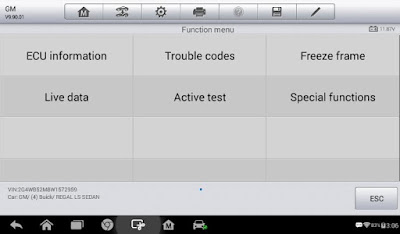

Comments
Post a Comment